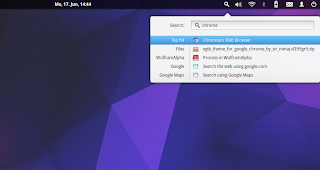
As of now, the indicator has some bugs and did glitch for me, but it had no problems finding everything I searched for.
You can either get indicator synapse from the Community PPA or Eduards PPA.
Here are instructions for installing indicator synapse from the Community PPA. If you already have the Community PPA added, you may skip this step. Open up the Terminal (
sudo apt-add-repository ppa:versable/elementary-update
sudo apt-get update
Now install the package indicator-synapse:
sudo apt-get install indicator-synapse
Log out and back in and you should be all set!
INSIGHT
The future of the indicator is uncertain, since the Synapse Project seems abandoned (The last revision on Launchpad was uploaded in 2012). A viable option would be to fork it for elementary OS, which would require it to be properly maintained and have active developers work on it.Update: Indicator Synapse has since been updated. It is now possible to launch the search indicator with the keyboard shortcut ALT+SUPER+SPACE









