
A tool similar to Gnome Tweak Tool or Ubuntu Tweak, specifically tailored to elementary OS, has been requested many times before. Well you are in luck my friend, because here is just that: elementary Tweaks!
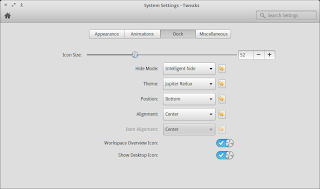
With elementary Tweaks, you can change themes, configure advanced Plank options, tweak animation timings, configure Files and Slingshot. And the best of all? It is written as a plug and therefor integrates into switchboard!
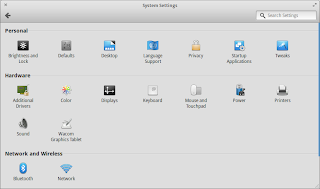
But that's just the icing on the glorious tweaking cake, now comes the frosting. I have packaged the Nitrux and the El Faenza icon theme that were specifically tailored for elementary OS for you. Additionally, I've thrown in some awesome elementary themes from DeviantArt user kxmylo.
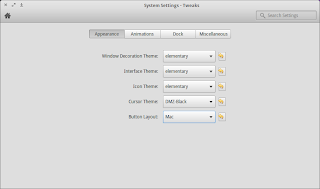
It doesn't stop here! You may have noticed the Workspace Overview and Show Desktop icon settings in the first screenshot. They add functional icons that just do what they say to Plank and are based on +Tom Beckmanns Vala script, Sergey "Shnatsel" Davidoffs .desktop file and the icons from our friend TraumaD91.
Enough with the teasing, let's get you hooked up with elementary Tweaks. First of all, if you haven't already, activate the elementary Community PPA by opening your terminal (CTRL+ALT+T) and typing:
sudo apt-add-repository ppa:versable/elementary-update
sudo apt-get update
Then install elementary Tweaks:
sudo apt-get install elementary-tweaks
Optionally, install additional elementary themes:
sudo apt-get install elementary-dark-theme elementary-plastico-theme elementary-whit-e-theme elementary-harvey-theme
And the optimized icon themes:
sudo apt-get install elementary-elfaenza-icons elementary-nitrux-icons
How about a bunch of Plank themes:
sudo apt-get install elementary-plank-themes









